Syntax highlighting for HLSL in Visual Studio Code
I’ve started in recent weeks to use VSCode much more frequently. It’s a great lightweight editor, but it still has enough extensions to make you feel productive at a wide range of tasks.
VSCode has had built-in syntax highlighting for ShaderLab .shader files for some time now. But while this built-in support was definitely better than not having syntax highlighting at all, it left quite a bit to be desired. And VSCode has never had built-in syntax highlighting for HLSL shaders (despite HLSL being a Microsoft language!). (Yes, I do know about Stef Levesque’s excellent vscode-shader extension, which includes HLSL, GLSL, and Cg syntax highlighting; but I’m specifically talking about what’s available in VSCode core.)
I wanted to both improve ShaderLab syntax highlighting, and add HLSL syntax highlighting, to VSCode, and I’m happy to say that the February 2017 release of VSCode includes my pull request that adds exactly these features.
That’s enough text, here are some pictures. First of an HLSL file in the January 2017 release of VSCode:
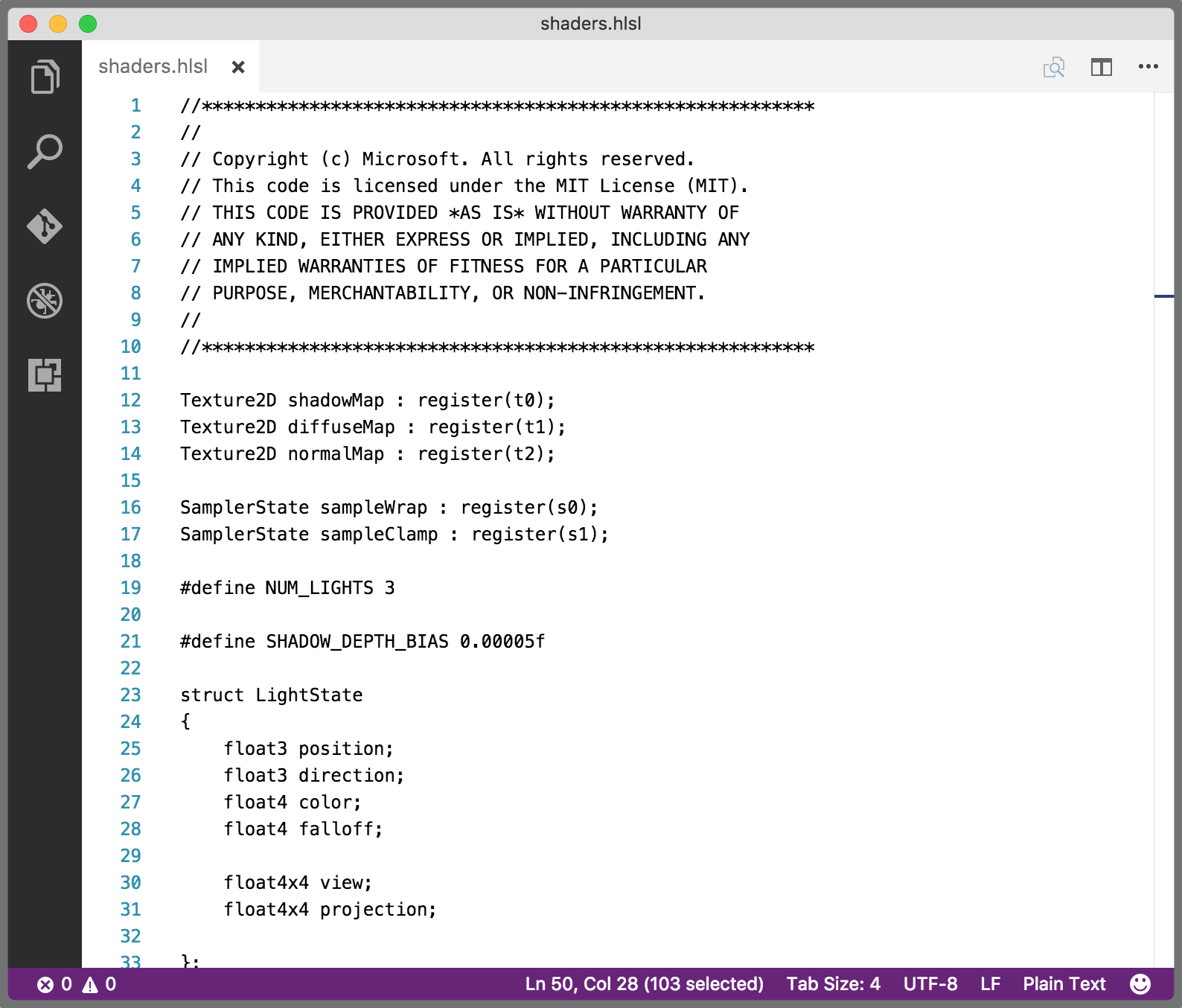
And now in the February 2017 release:
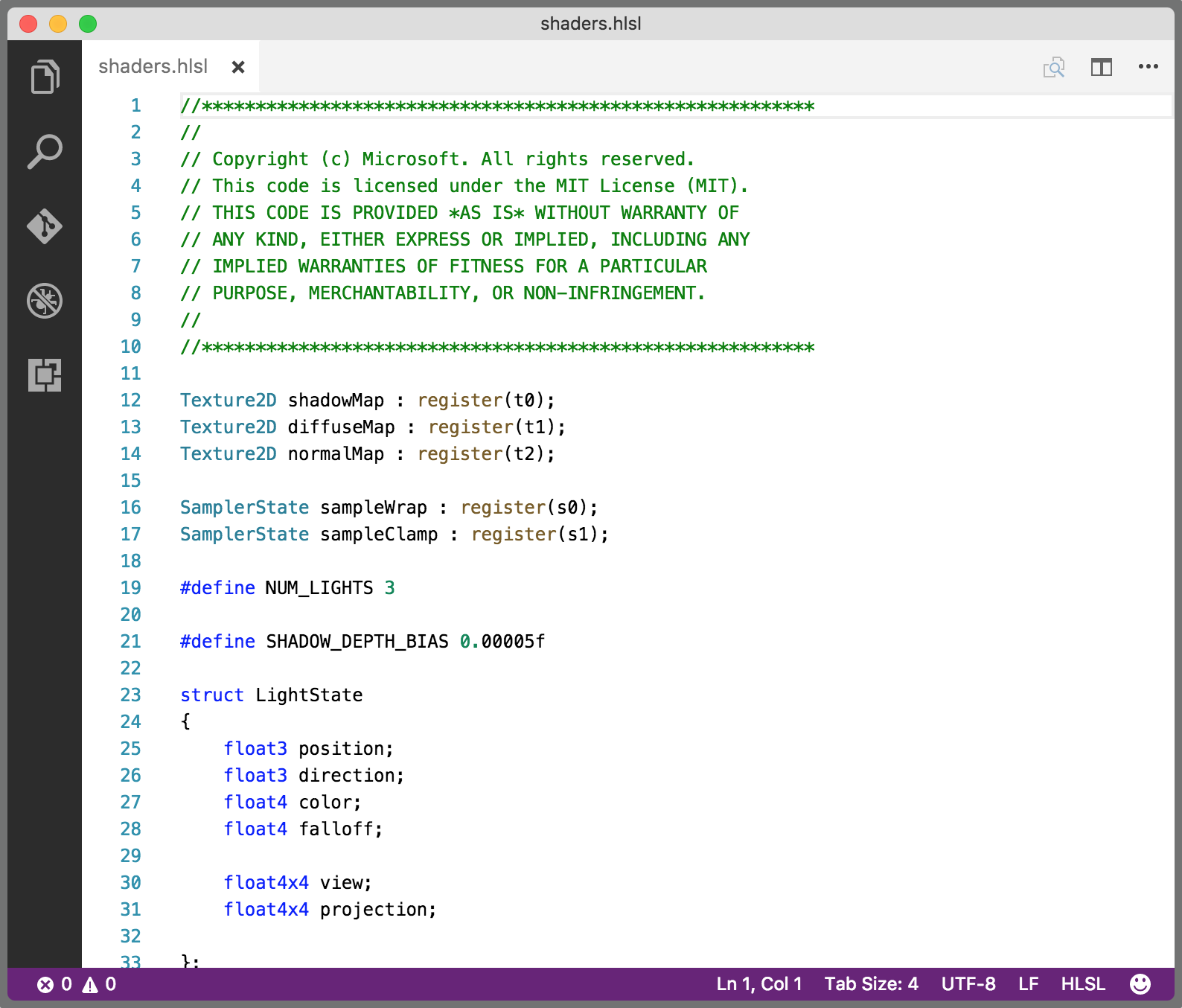
And here’s a ShaderLab file in the February 2017 release:
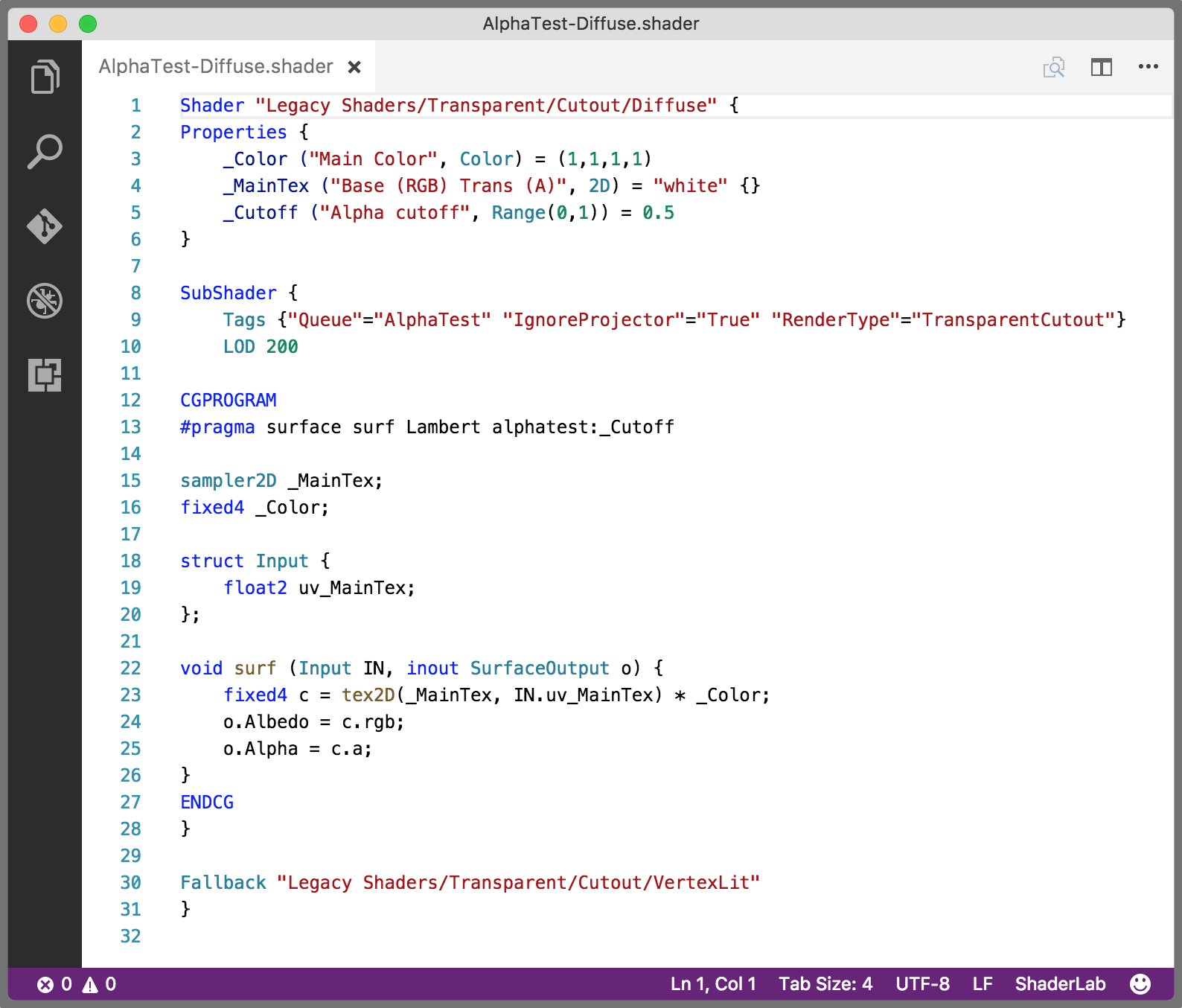
This is the first result of my efforts to give a better experience to shader authors using VSCode. I’m prototyping a full language service for HLSL and ShaderLab, based on my existing work for HLSL Tools. I’ll have more to say on that once I actually have something working.
Happy coding!